Scale up production and automate the publishing of your content with Topcontent’s WordPress plugin. Say goodbye to time-consuming manual content publication and say hello to automated publishing straight to WordPress sites!
With the Topcontent WordPress plugin, you can place content orders using our self-service and get finalised pages and posts sent directly to your WordPress website. There is no need to download content documents and publish them manually one by one. You can choose post type and whether it should be saved as a draft, published immediately or scheduled for later.
How to install and use the Topcontent WordPress plugin
1. Log in to your account
Create an account or sign in to your Topcontent self-service account. Go to “My Account” and then to “API & Integrations” and find the link to the plugin.
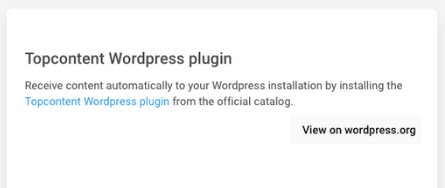
2. Install the plugin to your WordPress
Download and install the Topcontent plugin to your WordPress account following the usual plugin installation instructions.
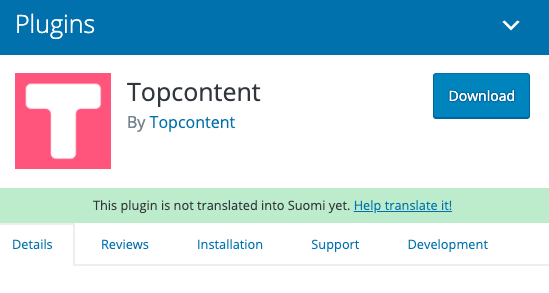
3. Retrieve your unique API key
Copy the unique API key from the “API & Integrations” menu in your Topcontent self-service account.
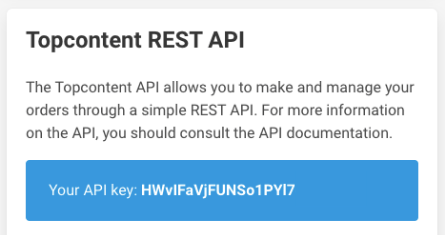
4. Paste the API key to your WordPress
Find the Topcontent plugin from your WordPress menu, click “Settings” and paste the API key to the field visible.
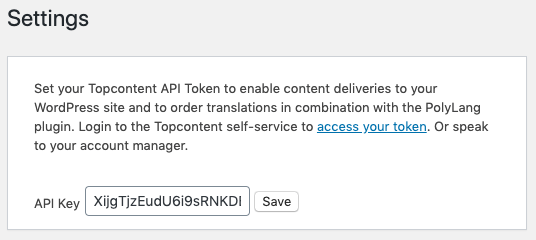
5. Select WordPress as publish endpoint for your orders
When you place a content order in the self-service, make sure you have “Advanced options” activated and select “WordPress” as the platform for the publish endpoint.
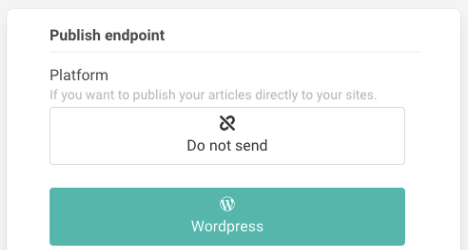
6. Choose criteria for the finalised content
Select whether the final content should be published as a page or post, and whether it should be saved as a draft, published live directly, or scheduled for a certain date.
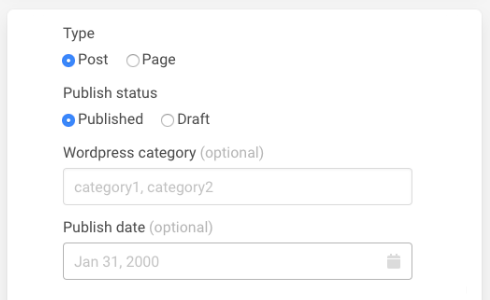
7. Place your content order
Order, pay, and wait for the finalised content to be sent directly to your WordPress website!
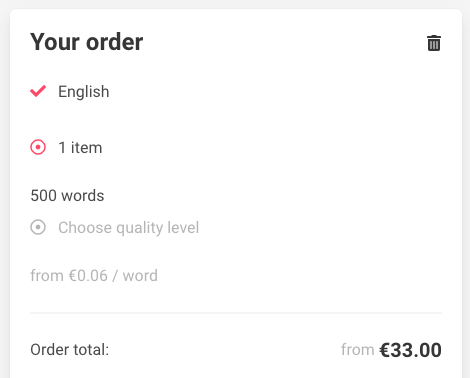
Frequently asked questions on Topcontent WordPress plugin
How can I make content orders with the Topcontent WordPress plugin?
When the plugin is installed to your WordPress and the connection is set up, you can place and manage your content orders from our self-service system.
Do I need help from a developer to install and use the WordPress plugin?
No you don’t! The installation process is very simple. You only need to go through the steps described above and you can start ordering content directly to your WordPress.
My website is not run by WordPress. Can I still get content delivered directly to my CMS?
Yes you can, but the integration process is slightly different. You need to integrate with our API manually.
